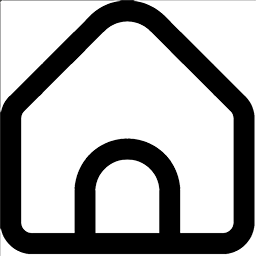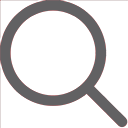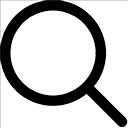How Qontat Works
Vendor
Visitor

Register FREE!
Register your account with us completely FREE

Add Business
Submit your business, services or products.

Get Exposure
Start selling faster or get more exposure.

Grow Business
Scale and grow your business, then track and improve sales.

Search The Database For Services and Businesses

Find Professionals & Places With Precise Accuracy